How to get access to the Moon House
- business thoc
- Apr 2
- 4 min read
Updated: Oct 11
Step-by-Step Guide

This guide helps you navigate the process of subscribing and accessing the Moon House Telegram group via Whop.
Purchase your VIP membership here: https://whop.com/the-moon-house/
STEP 1 - ACCESS WHOP MEMBERSHIP MANAGEMENT PLATFORM
Proceed to the WHOP subscription purchase page and JOIN the Moon House VIP membership page: https://whop.com/the-moon-house/

STEP 2 - SELECT YOUR PAYMENT METHOD
Select your preferred payment method and proceed by selecting JOIN:
Credit Card (monthly, 6 months, annual)
PayPal (monthly, 6 months, annual)
Crypto Payment (6 months, annual)

STEP 3 - SELECT YOUR MEMBERSHIP TIER
Select your preferred membership plan and select CONTINUE:
1 Month: $99/month (credit card, PayPal)
6 Months: 16% discount at $499 (credit card, PayPal, crypto)
1 Year: 16% discount at $999 (credit card, PayPal, crypto)

STEP 4 - COMPLETE YOUR PAYMENT
Subscribe with Credit Card
Enter Payment Details
On the payment page, fill in the required fields:
Email Address: Make sure to ADD A VALID EMAIL, which will be used later to sign-in to Whop, and manage your subscription!
Provide your:
Card number
Expiration date
Security code (CVC)
Add your full name, country/region, and address.
Agree to the terms and conditions by checking the box.

Once you complete the above and select 'Join', a 2FA code will be sent to your provided email— copy and paste this code to verify your email, gain access to your subscription on Whop, and proceed to claim access on Telegram.

Subscribe with PayPal
Enter your email address: Make sure to ADD A VALID EMAIL, which will be used later to sign-in to Whop, and manage your subscription!
Click on PayPal Subscribe to proceed

You’ll be redirected to PayPal.com – log in and complete payment.

Once payment is confirmed, you’ll be redirected back to Whop.
Once you complete the above and select 'Join', a 2FA code will be sent to your provided email— copy and paste this code to verify your email, gain access to your subscription on Whop, and proceed to claim access on Telegram.

Subscribe with Crypto
Click “Proceed with Crypto Payment”.
Enter your email address: Make sure to ADD A VALID EMAIL, which will be used later to sign-in to Whop, and manage your subscription!
Click the blue Join button.

You’ll be redirected to Coinbase Commerce.

Choose one of the options:
Coinbase account
Coinbase Wallet
MetaMask
Smart Wallet or another wallet

Crypto Payment Example with MetaMask:
Connect MetaMask and approve the Base network.
Once connected, make sure your wallet has enough ETH on Base to cover $499 + fees.

If you don’t have enough funds, it will show a red warning asking to add more ETH.

NOTE: Crypto payments may take up to 2 hours to process. Access links will be sent to your email once confirmed.
Once you complete the above and select 'Join', a 2FA code will be sent to your provided email— copy and paste this code to verify your email, gain access to your subscription on Whop, and proceed to claim access on Telegram.
STEP 5 - CLAIM ACCESS TO THE TELEGRAM GROUP
After your payment is confirmed, you will view a green check mark for successful subscription.

You will be redirected to your product page on Whop.com.
On the left-hand side, you’ll see a Integrations tab, with the Telegram section.

Find the Moon House Access
Under the “Access your Telegram channels”, you will see the Moon House listed.
Click “Create invite” to generate your personal access link.

Claim Your Invite
You’ll see a QR code and a button labeled “Claim invite”.
Click the Claim invite button (or scan the QR code if on desktop with your phone).
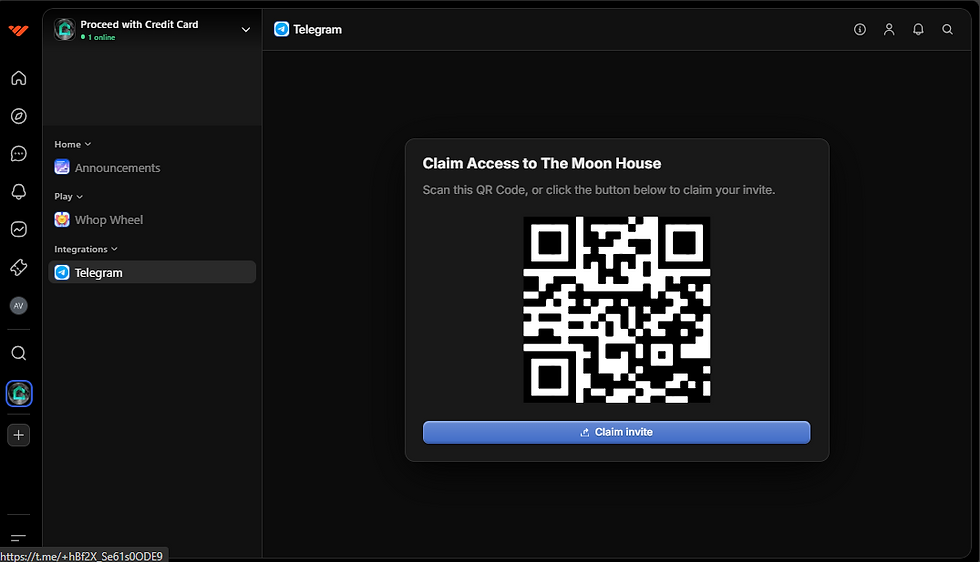
Join the Group in Telegram
A new tab will open showing The Moon House Telegram Group.
Click “Join Group” to enter.
If prompted, open with Telegram Desktop or your mobile Telegram app.

You’re in! You now have access to real-time market insights, alpha drops, and calls with Peter and The Moon House experts.
GAINING ACCESS TO THE MOON HOUSE MANUALLY
If you are having difficulties, try following the below steps to gain access manually:
STEP 1 - Connect Your Telegram
Go to the Profile tab on the left.
Under Account Settings, select the Connected Accounts tab.

Select Telegram, and follow the prompts to link your telegram with Whop.

STEP 2 - Claim Access
Under Search on the left, click on the subscription (The Moon House).

On the left-hand side, you’ll see an Integrations tab, click Telegram.

Click “Create invite” to generate your personal access link
You’ll see a QR code and a button labeled “Claim invite”, click Claim invite button (or scan the QR code if on desktop with your phone). Click "Join Group".
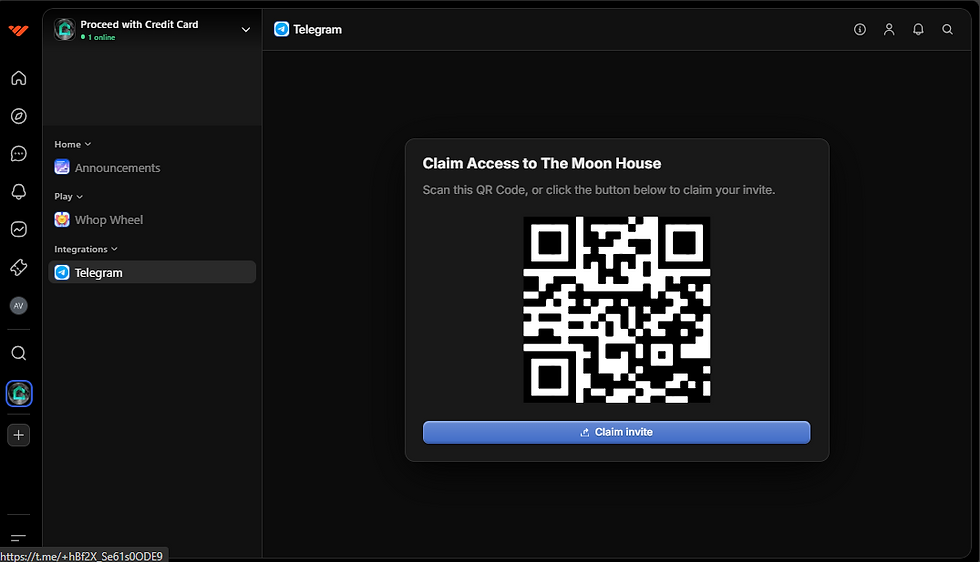
You’re in! Head back to the Moon House group for real-time market insights, alpha drops, and calls with Peter and The Moon House experts.
Navigate the Moon House VIP Telegram group
Watch this short video to discover how to tap into real-time market insights, expert alpha calls, and smart trading strategies shared by Peter and the team. Even if you don’t have time to scroll through every chat, don’t worry—a daily digest is shared every day, summarizing key takeaways, questions, and expert answers posted in the Comment & Question channel. Perfect for staying sharp and informed in just minutes a day.
NOTES:
If you are having any issues, message us on Telegram (@tt_hoc) with your email address.
Check your email for crypto payments (the one you used when subscribing on Whop) to complete the claiming process.




Comments